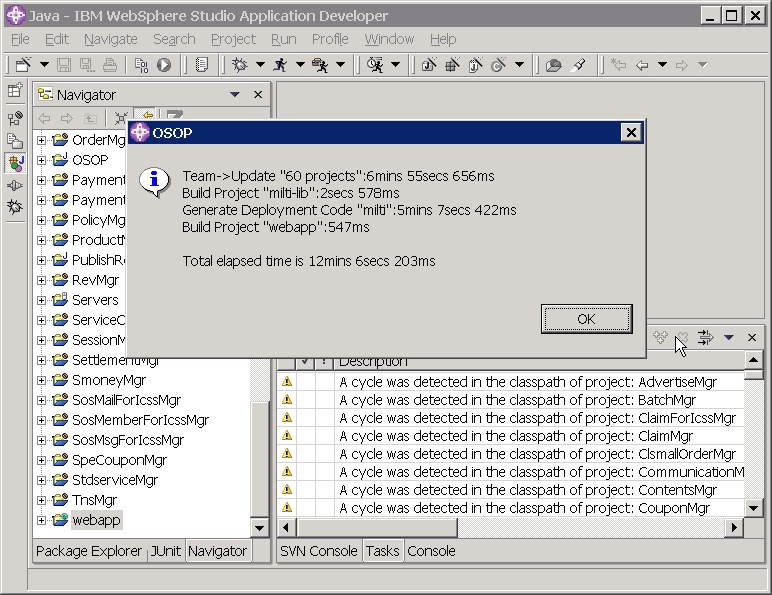OSOP - One Shot One Opportunity
The plugin is for for Eclipse 2.1(WASD 5.1.2) to build on the one shot. 1. svn update 2. build library project 3. generate deployment code 4. build webapp project download This plugin imitate your mouse click behaviors to execute sequentially some commands concern with build process. So OSOP performance depends on Eclipse(WSAD) thing. Instructions 1. Copy OSOP_1.0.0 directory to eclipse's plugins directory.2. Restart eclipse. 3. Click right mouse button on the toolbar. Click Cutomize Perspective...
4. Check Other>OSOP on Available Items
5. Check OSOP button out on the toolbar.
6. Click OSOP button and click OK on the message dialog. All Editting files should be saved before excuting OSOP. If not, OSOP doesn't work.
7. OSOP running.
8. OSOP done. Click OK.