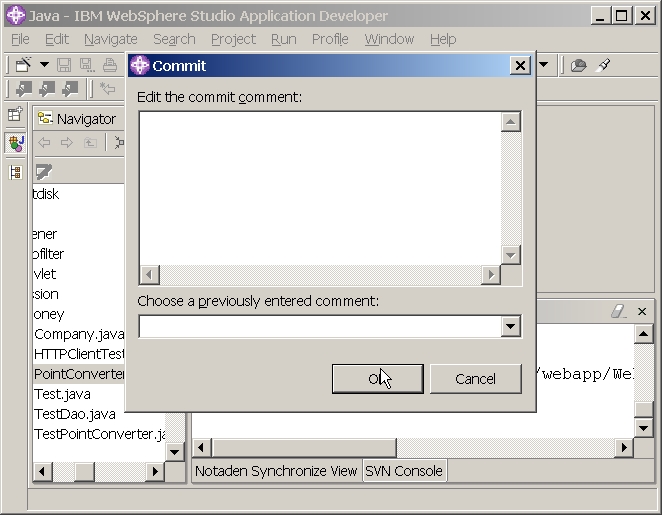Notaden
The plugin is for Eclipse 2.1(WASD 5.1.2) to search svn log entries , search added/conflicted/modified resource and support to update and commit. Requered jre 1.4.2 or higher. download Instructions 1. Copy Notaden_1.0.0 directory to eclipse's plugins directory.2. Restart eclipse. 3. Click Window->Show View->Other...
4. Select Notaden Category->Notaden Search View and clikc OK.
5. Type svn url, username, password and date and click search. Double click or right click and clik open menu on the selected "Revision" column, file opens.
6. Select Notaden Category->Notaden Synchronize View and clikc OK.
6. Click Search.
7. Searching. It search all added, modified, conflicted resource excluded class, gif, jpg file and classes, .svn directory..
8. Search complete.
9. Click update. Update all modified resource.
10. Click commit Commit all resource.